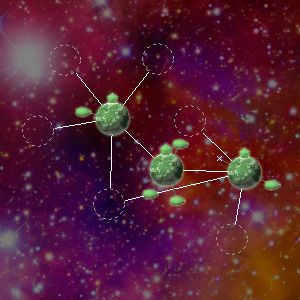
|
||||||||||||
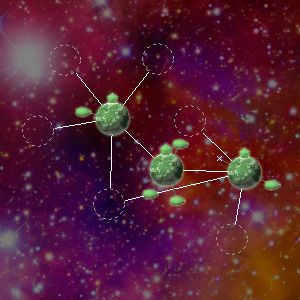
Since you were the first player to visit each of these new worlds, you automatically captured them, so now they're drawn in the same color that the RSW client has chosen to represent you (green, in this example).
In this particular sample game, the map data is not provided by the server, and you'll need to reposition the worlds yourself to make things a little clearer. The initial position of the newly-discovered map worlds is somewhat random, and it can end up looking like a chaotic mess. It shouldn't be too difficult to find a new arrangement in which everything is clear:
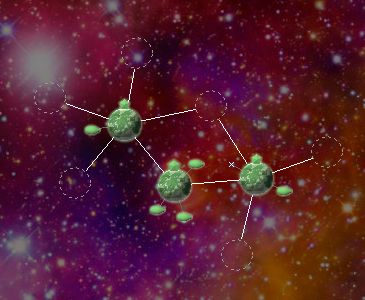
Tip: to make it easier to arrange the worlds, temporarily turn off the "Show Fleets" option in the map menu. When you have the worlds arranged as you like them, turn on "Show Fleets" again. You might also want to turn on "Freeze Worlds" to prevent you from accidentally moving them around.
There is a new detail now: on one of our new worlds, we have also encountered an empty fleet key. This is drawn as an X, because it has no ships on it. (There are other drawing modes in which an X means something else, and you can change these modes in the Map menu, but this is the initial, default behavior.)
This new empty fleet key is good news for you! This fleet can be immediately pressed into your service. But you need to have at least one ship on each fleet in order to use it, so you should transfer ships from your other fleet which is there at a the same world. Drag your fleet onto the X to transfer ships to it. Alternatively, you can transfer ships from the world's D-Ships instead, by dragging the world's pentagon symbol onto the X.
In fact, you probably should transfer ships from D-Ships to a fleet at any world you can, by dragging the pentagon on the world onto one of your fleets. Each world produces at least one D-Ship every turn that you own it, and this is your only source of fresh ships, which will help you out in future battles. You will need to develop a strategy that involves revisiting each of your worlds from time to time, to pick up all of the D-Ships there.
Now, we see that we have additional connections to several new worlds. We should send a fleet to each of these worlds, if we have enough fleets. Note that a fleet can travel through multiple worlds in one jump--up to three worlds at once--so at this point, we can move any of our fleets to any of the worlds. In this example, we have just exactly enough fleets, if we take advantage of the extra fleet key we just acquired.
The map now looks like this:
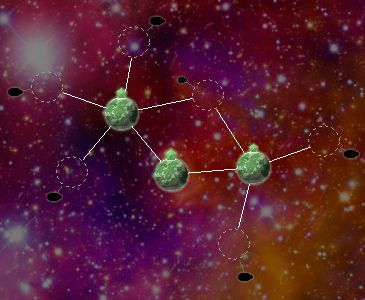
As before, click the "Finish Turn" button, and wait for the other players.
|